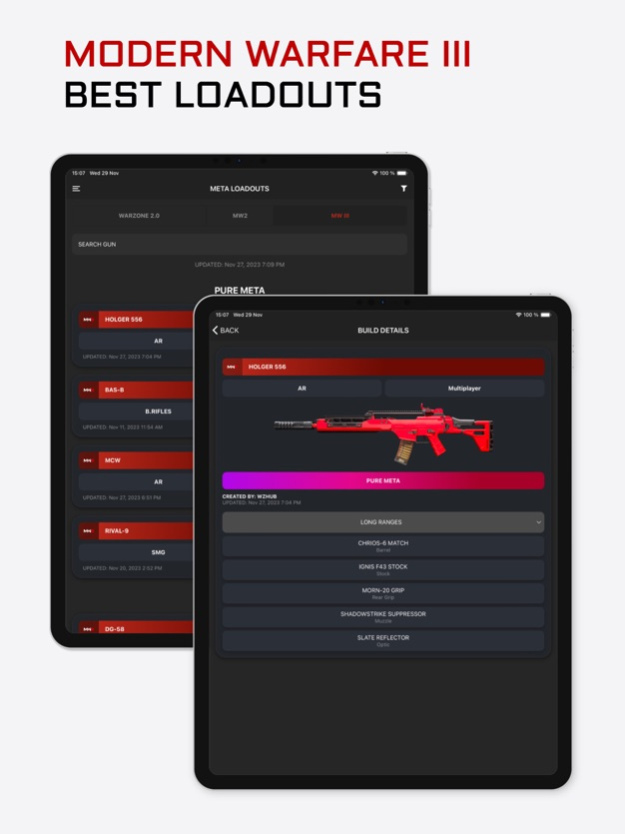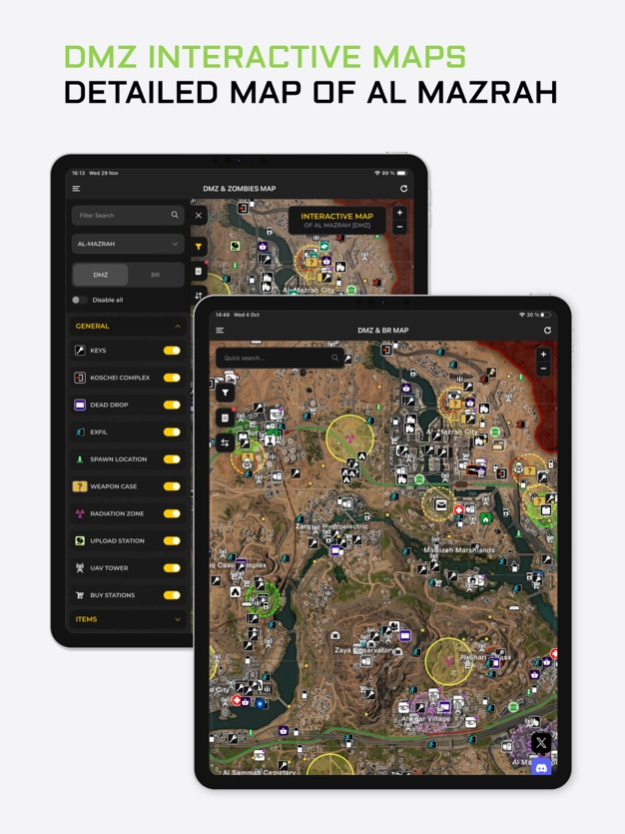Warzone Meta, DMZ & MWZ Maps 1.9
Free Version
Publisher Description
MW3 Meta Loadouts, Interactive Zombies Map (MWZ) and Interactive DMZ Maps, Warzone Meta Loadouts
With WZHUB.GG native app you get the best META builds on the best weapons for Warzone / DMZ, Modern Warfare 3 and MW2. We follow all game updates carefully, from major patches to quick hotfixes. After any changes to the game, we always find a new META and update it instantly so you can quickly break into combat.
Warzone is closely tied in with all of the games in the series, which is why you'll always be able to find a weapon that meets your needs. Thanks to handy filters, you can choose what type of weapon you want and at what range you're going to play with it.
Going into the application you get a convenient and clear list of META builds. In the list you can immediately see what game the build refers to, what type of weapon, when this build was created or updated, as well as to which META it refers. There are three main types, the best one is PURE META, which is the best and most uncompromising weapon at the moment ( compared to other weapons). Next comes META, which is also the best weapon, but has some compromises. The ACCEPTABLE category is a weapon that can compete with META but has many compromises and is therefore only recommended for very experienced players who are tired of META builds.
Nov 30, 2023
Version 1.9
- MWZ, Interactive Zombies Map of Urzikstan
- Updated MW3 loadouts
- Top250 was removed
- Bugfixes
About Warzone Meta, DMZ & MWZ Maps
Warzone Meta, DMZ & MWZ Maps is a free app for iOS published in the Action list of apps, part of Games & Entertainment.
The company that develops Warzone Meta, DMZ & MWZ Maps is Nikita Desiatnichenko. The latest version released by its developer is 1.9.
To install Warzone Meta, DMZ & MWZ Maps on your iOS device, just click the green Continue To App button above to start the installation process. The app is listed on our website since 2023-11-30 and was downloaded 1 times. We have already checked if the download link is safe, however for your own protection we recommend that you scan the downloaded app with your antivirus. Your antivirus may detect the Warzone Meta, DMZ & MWZ Maps as malware if the download link is broken.
How to install Warzone Meta, DMZ & MWZ Maps on your iOS device:
- Click on the Continue To App button on our website. This will redirect you to the App Store.
- Once the Warzone Meta, DMZ & MWZ Maps is shown in the iTunes listing of your iOS device, you can start its download and installation. Tap on the GET button to the right of the app to start downloading it.
- If you are not logged-in the iOS appstore app, you'll be prompted for your your Apple ID and/or password.
- After Warzone Meta, DMZ & MWZ Maps is downloaded, you'll see an INSTALL button to the right. Tap on it to start the actual installation of the iOS app.
- Once installation is finished you can tap on the OPEN button to start it. Its icon will also be added to your device home screen.